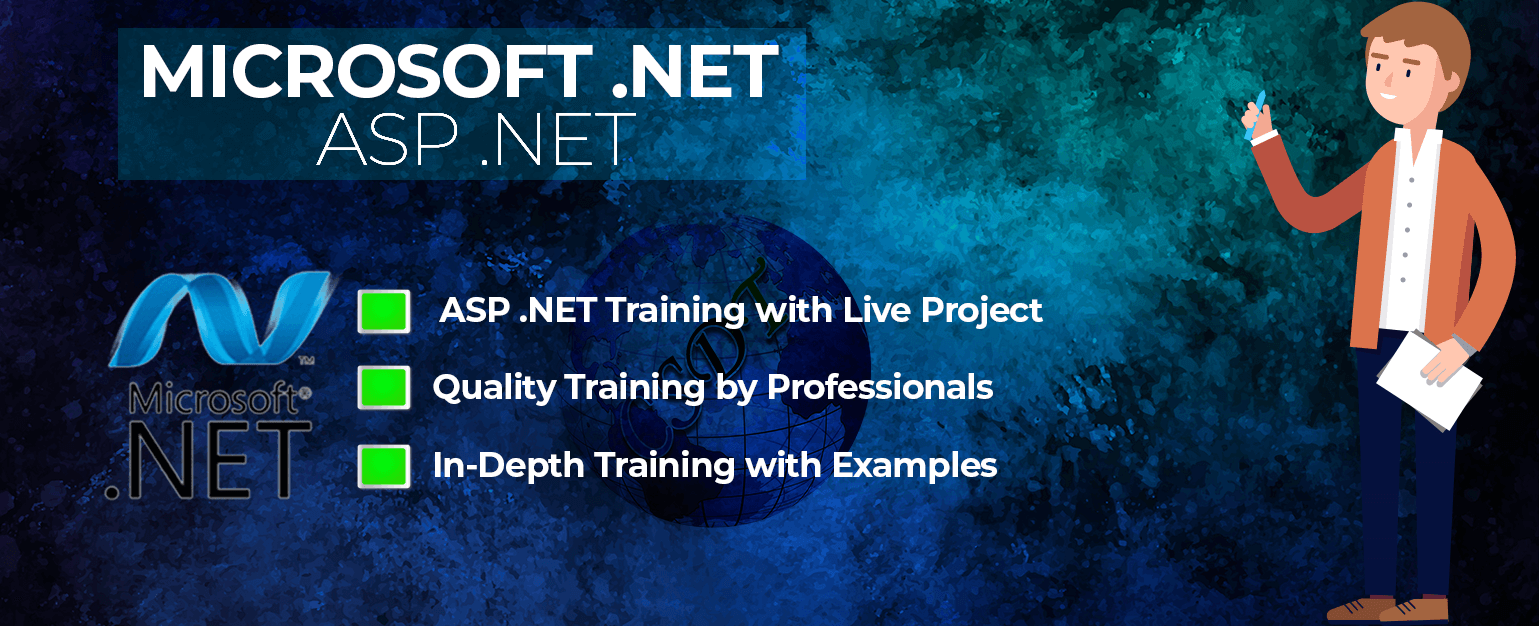
- C#
- ASP.NET Core
- MVC
- Entity Framework Core
- RESTful API
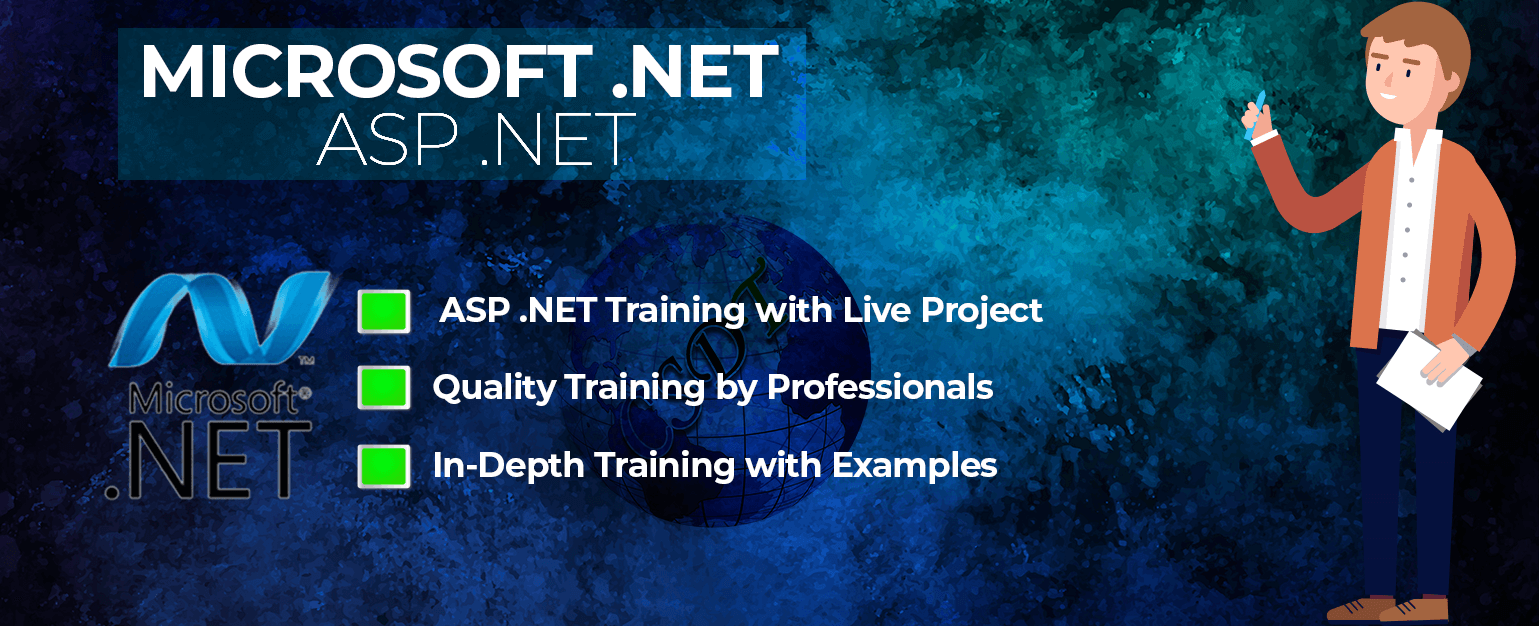
In today’s competitive world, having a strong foundation in ASP.NET can significantly boost your career in software development. The ASP.NET Training at CSDT Centre in Patna provides a comprehensive, industry-focused curriculum designed to equip you with the skills needed to succeed in this growing field. Our institute is known for being the leading provider of ASP.NET courses in Patna, delivering high-quality education with experienced faculty, state-of-the-art resources, and personalized guidance to ensure you achieve excellence in .NET development.
At CSDT Centre, we understand the importance of building strong technical skills for career advancement. Our ASP.NET training program in Patna offers a blend of theoretical knowledge and practical application, making our graduates ready for the job market. Here’s why CSDT Centre stands out:
Our ASP.NET course covers both foundational and advanced concepts, ensuring that students develop a well-rounded understanding of the .NET framework.
Our faculty members bring years of industry experience, providing insights that go beyond textbook knowledge.
We emphasize practical training with real-world projects, giving you firsthand experience in developing .NET applications.
We offer dedicated job assistance, including resume building, interview preparation, and access to a network of employers.
Our ASP.NET course in Patna is heavily project-based, allowing students to apply what they learn. You will work on real-world projects that simulate the kind of tasks you will perform in a job setting. This approach not only strengthens your practical skills but also enhances your portfolio, which can be presented to potential employers.
CSDT Centre provides a strong emphasis on career development. Alongside technical skills, our course includes: Resume and Profile Building: Guidance on creating a compelling resume and LinkedIn profile. Mock Interviews: Practice sessions to help you feel confident and prepared for real interviews. Access to Job Opportunities: Benefit from our partnerships with leading companies, which offer job opportunities to our graduates.
Our instructors are industry veterans with extensive experience in ASP.NET development. They provide personalized mentorship, helping students understand complex concepts, clarify doubts, and develop problem-solving skills.
Our ASP.NET training program in Patna is ideal for: Students and Fresh Graduates: Those looking to kickstart their career in software development. Working Professionals: Individuals aiming to upgrade their skills or switch to a .NET development role. Entrepreneurs: Business owners who want to develop custom applications or understand .NET capabilities for business automation.
In the ever-evolving tech industry, ASP.NET developers are highly sought after due to the framework’s robustness, scalability, and security features. ASP.NET powers millions of websites and applications globally, and companies prefer professionals who have undergone formal training in this versatile technology. By mastering ASP.NET development, you position yourself as a valuable asset in the competitive job market.
We are a leading ASP .NET Training Institute in Patna, Bihar. We provides complete ASP .NET training syllabus for Job purpose. We are one of the best ASP .NET training provider institute in Patna. Our ASP .NET training is fully based on IT Company requirment.
ASP.NET Core is a new version of ASP.NET by Microsoft. It is an open-source web framework which can be run on Windows, Mac, or Linux. Learn to use ASP.NET Core to create web apps and services that are fast, secure, cross-platform, and cloud-based. Browse tutorials, sample code, fundamentals, API reference and more.
(Understanding role of Web Server and Web Browser, Brief about HTTP Protocol, HTTP Request structure, Form Tag and comparison between Get and Post methods, HTTP Response Structure.)
(Introduction to ASP, Types of Path, Examples using Response object of ASP, Working with FORM tag, Important Points about the FORM submission, Few more examples. , Problem with ASP.)
(How to create and run the first ASP .NET application, Understanding the code generated by VS.NET, Example Programs, Understanding Auto Post Back, Types of Server Controls a. HTML controls. b. Web Server Controls, Exploring Server Controls.)
(Base Validator, Validation Summary, Required Field Validator, Compare Validator, Range Validator, Regular Expression Validator, Causes Validation Property of Button, Grouping Controls for Validation)
(Working with CSS, Using Themes to Customize a Site, Named Skins within a Theme ,Server-side Styles using Themes, Contents of a Theme and Skin, Themes and Profiles)
(What is App Domain, Life cycle of a Web Form when requested by a client, How does a control manages its state, Enable View State property, Event Handling in Web Forms , Writing / Using Custom Classes in Web Application)
(Response, Redirect, Server Transfer, Cross Page Post Back property of Button( a. Accessing controls of Previous Page, b. Accessing Properties of Previous Page, c. Previous Page Type page directive)
(Why Master Pages, Significance of Content Place Holder Tag in Master Page and Content Tag in Web Form, How a control of Master Page can be accessed /programmed in Web Form. (a. Master Find Control, b. Public property in Master Page and %@Master Type directive in Web Form.), Load and Load Complete events of the Page and Master Page classes, Understanding Client ID and Unique ID properties)
(Creating a User Control, Adding a User Control to the Web Form, Register – Directive, Loading User Control Dynamically, Usage of Page, Client Script, Register Client Script Block Method)
(Need for state management, Static members in Web Form, Global Class in App_Code folder, View State, Hidden Field, Query String, HTTP Context, HTTP Cookie and Cookie Dictionary, HTTP Session State, HTTP Application State)
(Rendering Table o/p using SQL Data Adapter and SQL Command Reader, SQL Data Source, Grid View, Details View, Forms View, Data List, Repeater, List View )
(What is Web Applications & Virtual Directory, Using VS.NET creating Web Application with Location as IIS, How to create a Virtual Directory & Web Application in IIS , Advantages of Web Application, Steps for moving Web Application created using File System to IIS, How to use Virtual Directory which is not a Web Application)
(Importance of web.config, Managing Application Settings, Handling Errors / Custom Errors, URL Re-Writing, Tracing of Page Life Cycle, Config Source attribute, Location Section, Updating Web.Config Pro-grammatically)
(Overview, Page Output Caching, Page Fragment Caching, Data Caching, SQL Cache Invalidation a. Notification-based Invalidation b. Polling-based Invalidation, Expiration Policies and Cache Dependencies)
(Authentication & Authorization, Windows Based Authentication, Form Based Authentication ,Authorizing Users and Roles, Impersonation, Using Login Controls, ASP .NET 2.0 Membership and Roles, Securing Non-ASP .NET files)
(Request and Response Encoding, Local and Global Resources, Implicit Expressions to Local Resources, Explicit Expressions to Local Resources, Programmatic Access to Global Resources, Localizing Static Content, Storing Language Preferences, Right to Left Mirroring)
(Architecture, Working with AJAX Pro, Using AJAX.NET Controls(a. Accordion, b. Calendar, c. Cascading Drop Down, d. Collapsible Panel, e. Filtered Text box, f. Numeric Up Down, g. Modal Popup, h. Popup Control )
Choosing CSDT Centre means you’re not just learning ASP.NET; you’re joining a community of learners and professionals committed to excellence. Our ASP.NET courses in Patna prepare you for success in a competitive job market by providing the knowledge, skills, and confidence you need to excel.
If you’re ready to boost your career in ASP.NET development, CSDT Centre in Patna is your perfect destination. Our state-of-the-art facilities, experienced instructors, and job-focused curriculum set us apart as the top ASP.NET training institute in Patna.